
Find the best visual content for your next project.
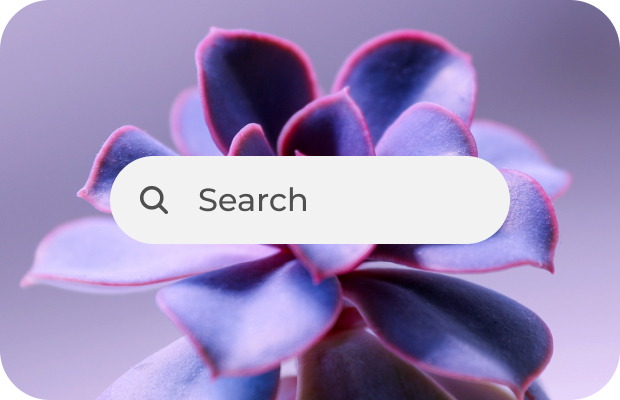
Find Art
Find art using search tools. Search by keywords, artist, color, orientation, and size.
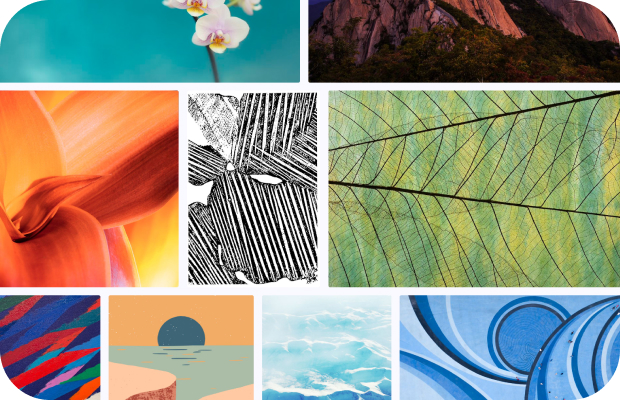
Create Collections
Group inspiring imagery into one or more collections. Later move those images into a project and we’ll work with you on getting those images on your walls.

Image Concierge
Contact a project manager. We can help you through the entire process including art procurement.
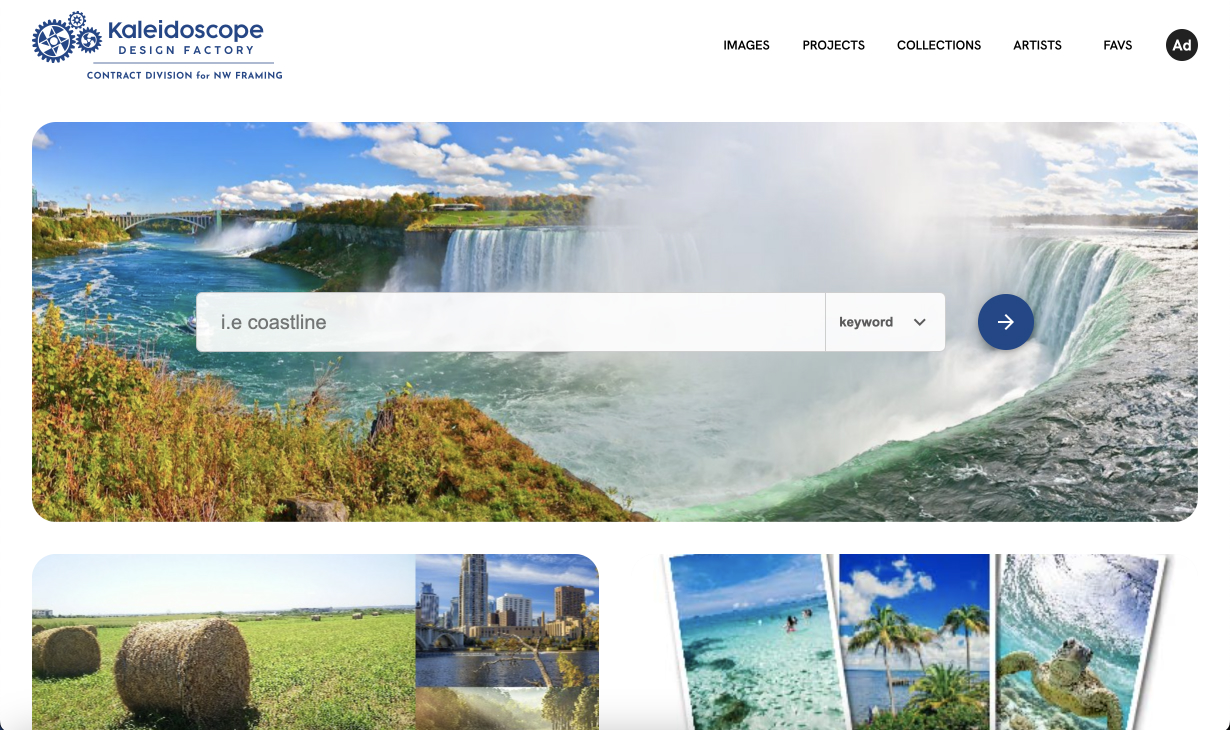
Getting Started
Begin your search at the homepage of our creative studio.
- Sign in to begin your photo browsing experience.
- Enter image keywords, artists, or colors into the search bar describing your content needs.
- Find inspiration for your searches by exploring the find art feed featuring curated and trending imagery.
- Create, edit, and manage collections, which allow you to save, organize, and share content that you find in your searches.
- Select from Creative, Editorial, or explore our curated collections.
Explore your results
After your initial keyword search, dive deeper with larger views of chosen images, specifying content type (color, orientation, relevance). Hover for actions like viewing saving images, image details, or saving to a collection.
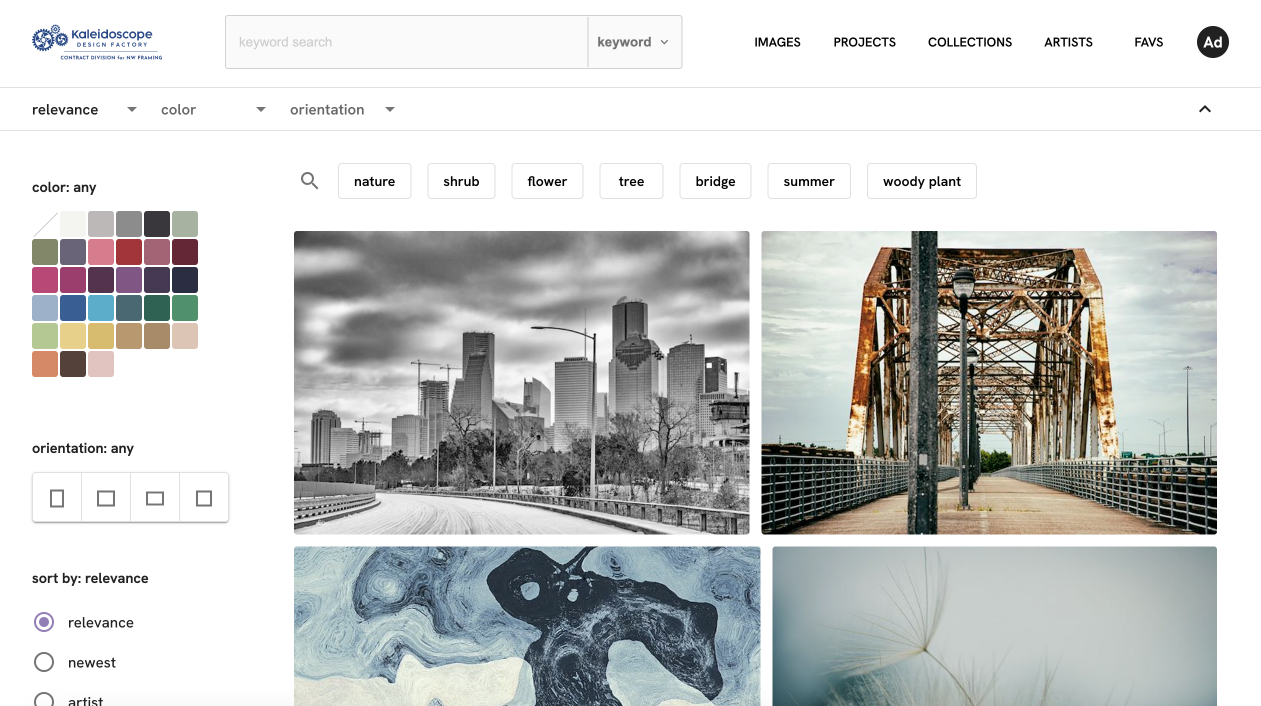
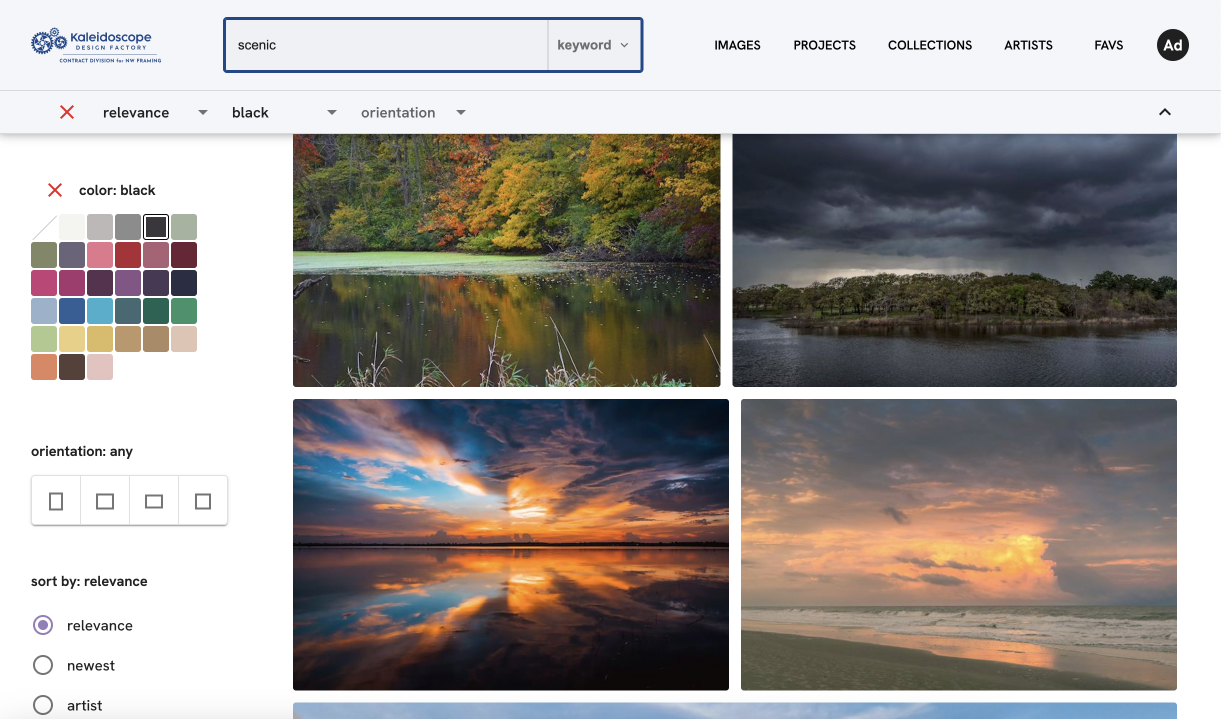
Explore your results
After your initial keyword search, expand possibilities by refining with similar popular keywords. Dive deeper with larger views of chosen images, specifying content type (color, orientation, relevance). Hover for actions like viewing saving images, image details, or saving to a collection.
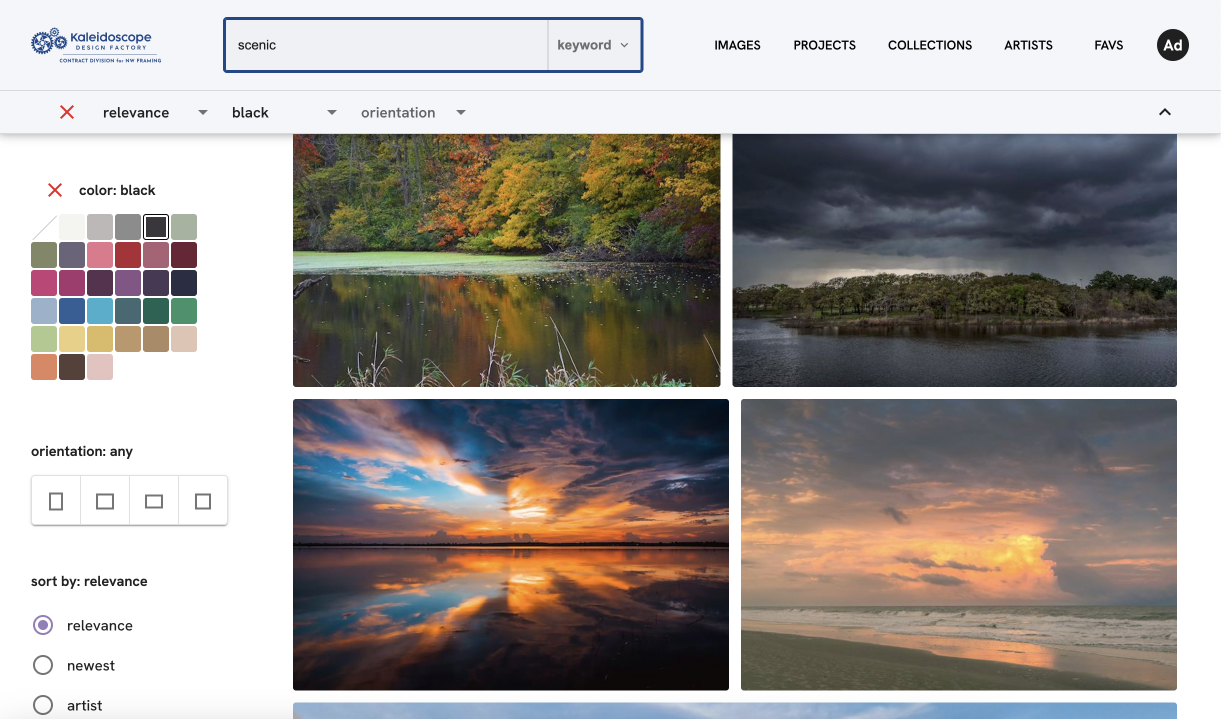
Refine
Refine your image search with color and keyword filters, allowing you to pinpoint the exact visuals you’re looking for amidst the vast sea of content possibilities. By combining these filters, you can streamline your search process and uncover the most precise and relevant images tailored to your specific needs and preferences.


